Top Tips for Hosting Your Learning Platform
What does Hosting mean?
Totara Learn is a ‘web application’. This means it runs on web and database servers. When we talk about hosting your LMS, we are talking about where (with whom) and on what technology these servers are based. One of the great advantages of web applications like Totara Learn is the flexibility of hosting options available to you.
Different organizations will have different needs. All of them will impact on your hosting choices, including whether you take this on yourself or subcontract all or part of the exercise to a specialist partner.
The relative importance of your system being available to users 24/7, and conversely the level of potential downtime you are prepared to accept in a given period.
The number of concurrent users as well as the volume and nature of data they are consuming.
The places from which your users are loggingninto the system.
The confidentiality of your data and whether or not there are special security requirements.
The extent to which you can make changes to the configuration of your system.
What are your Hosting options?
When choosing a hosting option, the most important decision is whether you want your system self-hosted (run by your internal IT team) or hosted by a Totara partner. Which route you take will affect the different aspects of getting and keeping the system up and running. An LMS is a critical application for many organizations, so you need to trust whoever has this responsibility. Choosing a good hosting provider means you need to consider logistics (where is the system hosted? How much storage is available?), as well as maintenance (who will be responsible for ensuring the stability of my learning platform?). You need to make sure the hosting provider or IT department has a sound track record. The party you select to do this will provide you with the support and technical ownership that your Totara Learn requires to deliver your business’ learning objectives.
A self-hosted option will make use of your existing IT infrastructure – it will run on your own hardware (servers). You will have further choices about how much responsibility your internal IT team have for managing the application. These choices will come down to the capacity and capability of that team. Hosting on your infrastructure but leaving everything else to a Totara partner is an option you can consider.
If you choose to have a Totara Partner host your platform, you will need to outline clearly what services you want from them. There are two main categories of hosting system:
This is where the partner looks after all the technical requirements, including the management of the hardware, but gives your team full access to the platform. This is a very flexible solution where the hosting partner will be able to set it up to adhere to all your availability, scalability and security requirements. This approach suits organizations with dedicated learning and development resources with technical experience.
This is where you use a Totara Partner or Totara Cloud to provide an LMS that is already partly configured, and you simply log into that platform. Your team will have access to fewer administrative features and it will be on shared infrastructure (servers used by lots of other clients), but it will be cheaper.
What are the Advantages & Disadvantages of each option
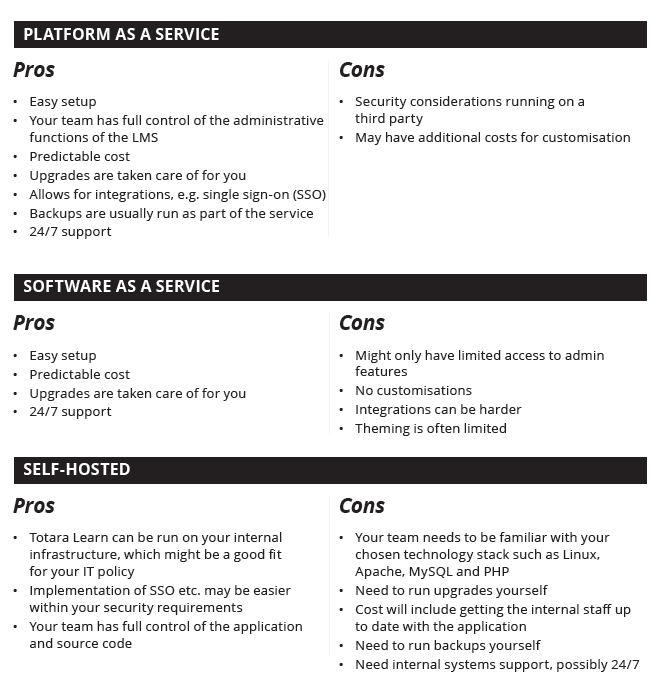
The main advantage of self-hosting is that you have full control over every aspect of your learning platform from the hardware up. Organizations who run closed systems for whatever reason may require this level of control. With full control, however, comes full responsibility. If you self-host, you need to maintain the necessary skills and system knowledge to keep your platform working well. While many organizations have IT staff in-house with these skills, they are often separate from the administrators (the learning & development
team) and the users of the system. Do your IT staff have time to keep the organization’s mission-critical systems running, as well as the platform? What will happen if things get busy?
If your internal team can’t deliver on these issues to your satisfaction, your best bet is to consider working with a platform hosting partner. Having a partner host your learning platform means that you can concentrate on delivering great learning to your organization. You will benefit from having someone who built the system managing it, drawing on their experience of making it work across a range of scales, complexity and implementation challenges. If you select your Totara Partner based on that demonstrated experience, you should expect a service that will integrate seamlessly with your internal systems and teams.
Common Self Hosting Misconceptions
1. If we host it ourselves, it will be cheaper
The cost of hosting comes down to two factors: hardware and time. If you are using dedicated servers to host your platform, then you need to keep them up and running. This means costs for managing and regularly upgrading hardware assets as well as time spent in administration. An external hosting provider which spreads these costs across multiple customers and as a core part of their business will be able to offer this infrastructure component much more cost effectively.
Gathering your Hosting Requirements
How many users (total and concurrent) do you expect to access the site and how often? The answers to these
questions will have a material impact on the selection of IT hardware (for internal or external hosting) and the type of network configurations you’ll need.
One country, one region or global? For your more remote users, what sort of IT network infrastructure (internet access and speed) do they have access to?
Knowing the budget and what you want to achieve with the site can help you decide which hosting option is right for you.
What capability and experience do you have to support your own site, and who will provide the expertise you don’t have? Here, you should consider site maintenance, monitoring, backup management and patch release management.
Is your server setup resilient enough? Do you need a hot disaster recovery site? How much downtime are you prepared to accept?
How sensitive is the existing content and that which may be added by users? What privacy concerns do you have and do you have any data sovereignty issues i.e. any requirement to keep content or user data ‘in-country’?
This could include systems such as HR, CRM, repositories and more. Ask your IT team if you’re not sure – there may be some systems you hadn’t even considered.
What do you need to integrate your learning platform with, and are there are any customizations/plugins that could add value?
6 Examples of Clients’ Hosted Platforms.
17 Questions You should ask a Hosting Partner.
Dive deep into our complete article.
Read more to learn more
Share